To check your Amazon gift card balance, sign in to your Amazon account and go to the Gift Card Balance section under Accounts & Lists. This shows your current balance, recent transactions, and any redeemed gift cards linked to your account.
You can check the balance from both the desktop and the mobile app. The process is identical in function—navigate to the Manage Gift Card Balance section to view or redeem cards. No third-party tool is needed, and there’s no way to check a balance without logging in.
Checking the balance before purchasing ensures the card is active, has funds, and is ready to use—especially useful if you’re using multiple gift cards at checkout.
If the balance appears incorrect, contact Amazon Customer Support to resolve any discrepancies before using the card.
Steps To Check Your Amazon Gift Card Account Balance
To view your Amazon gift card balance, you can use either your computer or the mobile app.
Follow these steps for detailed instructions:
Method 1: How to Check a Gift Card Balance on Desktop
Below are the steps to check your gift card balance at home while using your desktop/laptop:
Step 1: Go to the Official Website
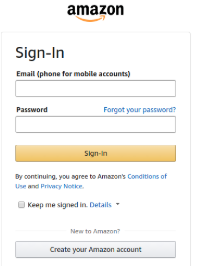
Go to Amazon’s official website and sign in to access your account settings and payment options.
Step 2: Locate the Gift Card Section
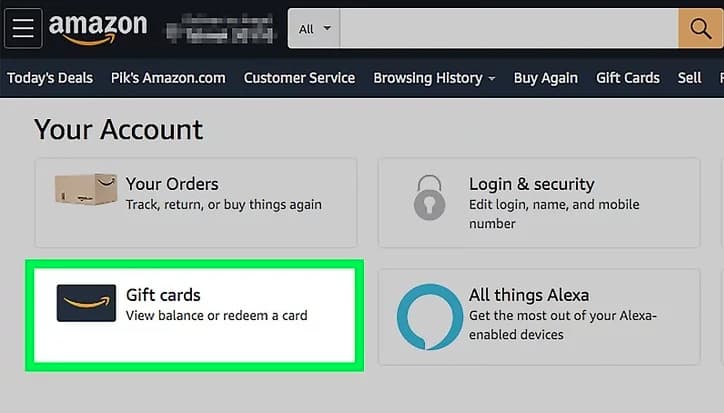
Go to ‘Accounts & Lists’ located in the top-right corner and look for a section labeled “Gift Card.“
Step 3: Enter Your Gift Card Details
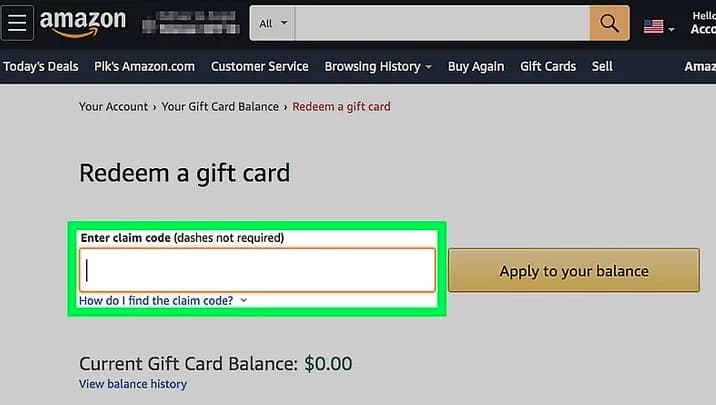
In the “Redeem a Gift Card” section, enter the details such as gift card number and PIN.
The required information is typically located on the back of physical cards or in the email for digital cards. Some cards may also prompt a CAPTCHA verification for added security.
Step 4: Click to Submit
After entering your card details, click on the “Apply to Your Balance” button. The website will display your balance, often along with your transaction history.
Method 2: How to Check Gift Card Balance on Mobile
Below are the steps to check your Amazon gift card balance on mobile:
Step 1: Open the Amazon App

Open the Amazon app on your phone and ensure you are signed in to the account linked to your gift card.
Step 2: Tap on the Profile Icon
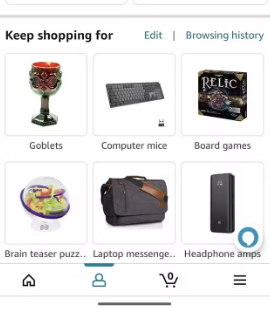
Depending on your app version, this icon is typically located at the bottom of the navigation bar or in the top-left corner of the screen.
Step 3: Scroll and Select “Your Account”
In the menu options, tap on Your Account to view your account settings and payment tools.
Step 4: Tap on “Manage Gift Card Balance.”
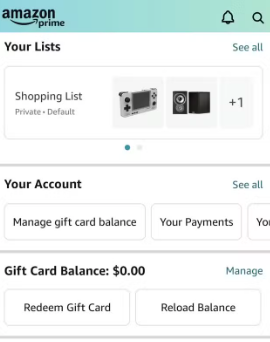
In the “Your Account” section, choose “Manage Gift Card Balance”. This will direct you to your gift card dashboard.
Step 5: View Your Balance
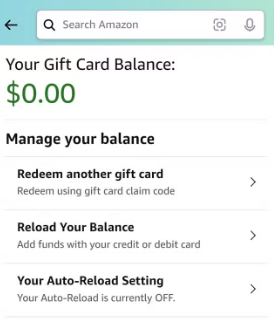
Your balance will be shown at the top of the screen. If you have another code to redeem, you’ll also notice the option to redeem another gift card by tapping “Redeem another gift card.”
Helpful Tips & Reminders
These tips help you redeem new cards properly, track your remaining balance, and avoid common issues along the way.
- Keep Your Card Secure: Treat your gift card like a credit or debit card. Never share the card number or PIN with anyone you don’t fully trust.
- Look out for Expiry Dates: Most Amazon gift cards don’t expire, but promotional cards might have limited validity. Review the terms provided on the card or in the accompanying email.
- Promotional Coupons and Scratch Cards Tip: Most Amazon gift cards don’t expire, but promotional cards might have limited validity. Review the terms provided on the card or in the accompanying email.
- Monitor Your Spending: Use Amazon’s transaction history feature to review how your gift card balance is used. This helps you manage and budget your spending more effectively.
- Use Gift Cards Together: Amazon allows you to merge balances from multiple gift cards into a single account or apply them toward one purchase, when permitted.
- Report a Lost Card: If you lose a registered gift card, some issuers can assist in recovering the balance. Register your card if that option is available to enable this support.
Conclusion
Being aware of your gift card balance enables effective financial planning and expenditure control. Verifying the balance through your desktop computer or mobile application requires only a few minutes.
It is advisable to utilize the official website or application to mitigate the risk of potential scams. By following a few simple steps, you can efficiently monitor your gift card balance and sustain an enjoyable shopping experience.
FAQs
Can I check an Amazon gift card balance without redeeming it?
No, Amazon does not offer a way to check the balance of a gift card without redeeming it. You can visit the help section, where customer support will be happy to assist you.
Does Amazon gift card balance expire?
No, Amazon gift card balances after redemption are never subject to expiration. You may use the balance at any time unless otherwise indicated under the promotion terms.
How can I check my gift card balance without an account?
You must have an Amazon account to redeem and check the balance of Amazon gift cards. You cannot check the balance without signing in.

